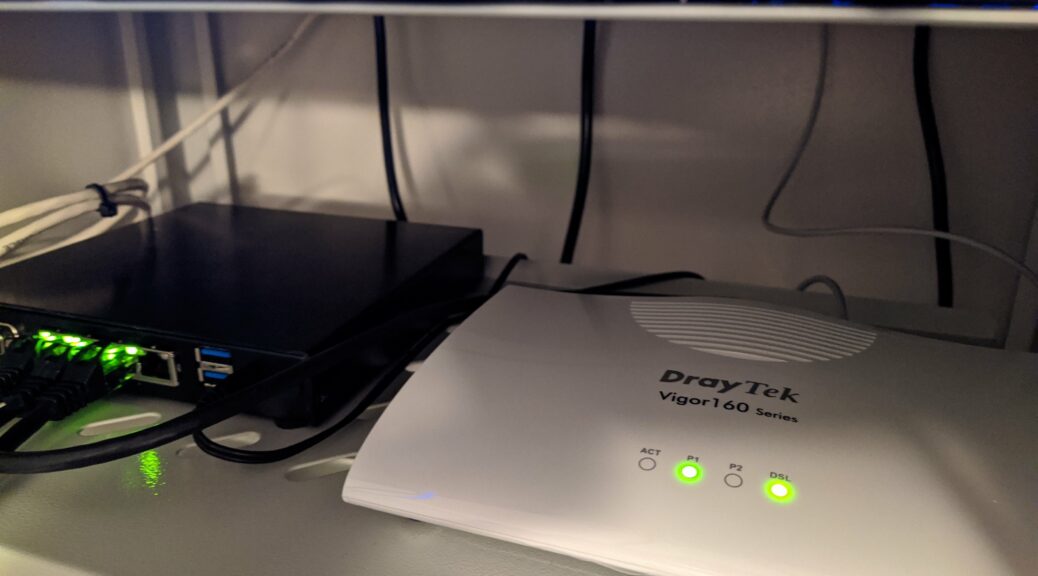
Wingo & Draytek Vigor166 & pfSense
After over 7 years on CATV with Net+, I was getting bored of my very slow upload speed. Even though you can get good download speed on CATV, my provider only offers a ridiculous 25 Mbps upload speed on their top-end profile (500 Mbps download). Also to get 500 Mbps, you need a newer modem/router/firewall/wireless box that does not allow bridging. A clear no-go for me so I kept my older Cisco modem but was limited to something like 350/25 Mbps. When working from home, a decent upload speed really matters. Also many things are in the cloud today and it is always comfortable to be able to quickly upload some backups or pictures.
The other alternative in my case was DSL. Since we were using CATV, I never took my phone line in service. The Swisscom checker reported that, for my location, I could get 225/60 Mbps. Not a super great download speed but a higher one on the upload side. I decided to give it a try. I ordered Wingo DSL + 2x Wingo TV boxes. Wingo is super cheap and does not limit your bandwidth. You get the maximum that your line can provide.
On January 11th, my line was activated and after checking that the wires were correctly rooted with the Internet Box, I switched to the Draytek Vigor166 modem I ordered a few days before. It immediately synced at ~450/95 Mbps on G.fast. That was a very nice surprise. To get the best speed possible, I crimped the RJ11 connector directly to the U72 cable.
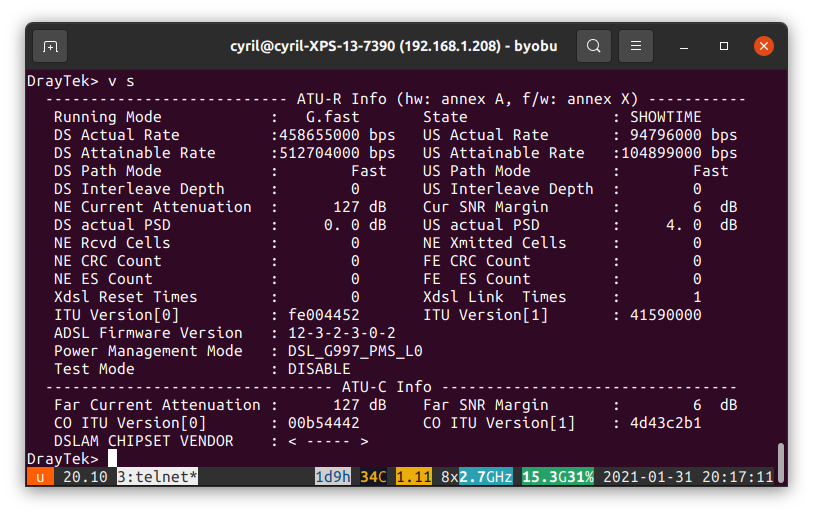
Bridge mode
In order for pfSense (2.4.5-RELEASE-p1 when I did this) to get a public IP address, you have to configure the modem in bridge mode. The modem has a wizard to do this and there is no surprise here. You will just need to deactivate the VLAN tagging in the Vigor166 like shown below:
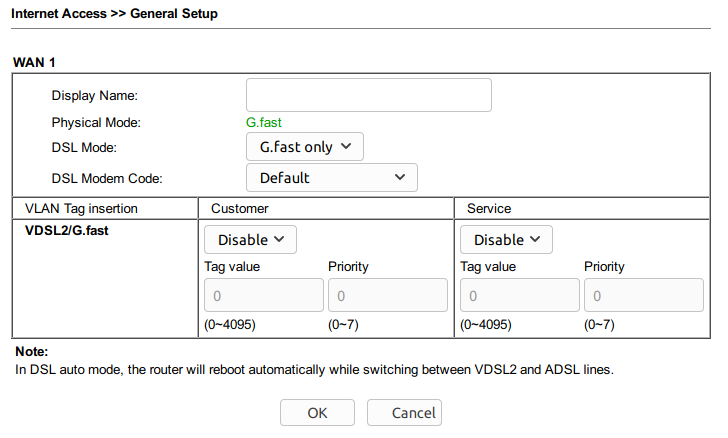
Also, there is no need to specify DHCP Option 60 for Wingo. Just keep things simple and configure 6rd while you are in the interface settings:
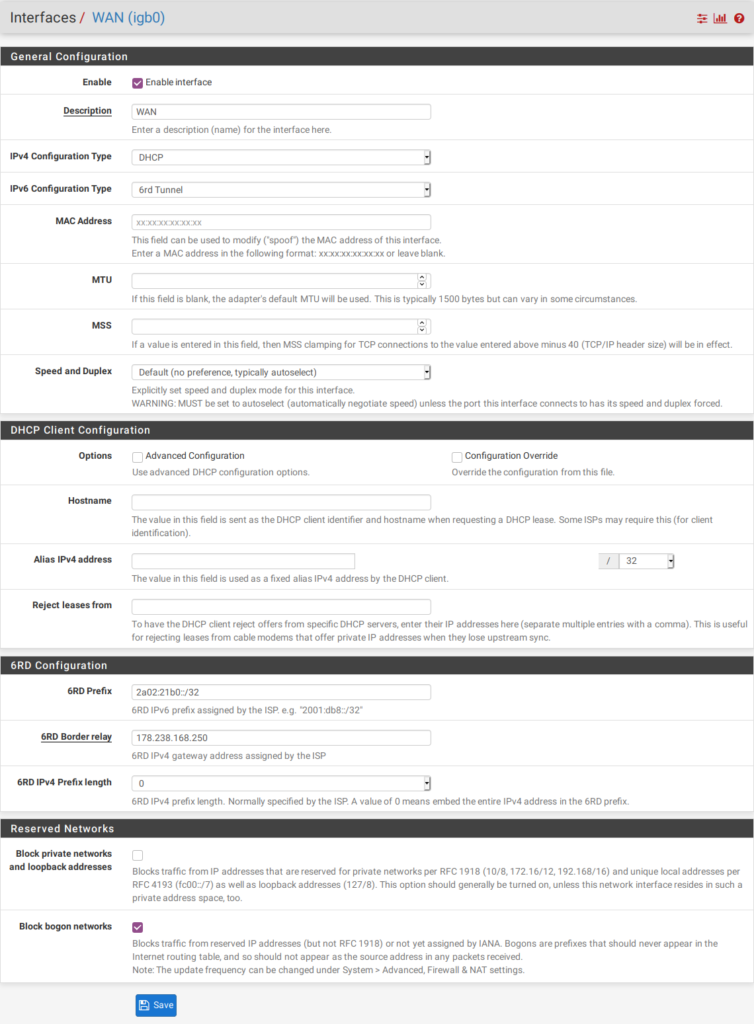
With this configuration, you should get an IP address from Wingo. However, you will likely get an IP address that cannot be routed on the Internet. Wingo/Swisscom uses CGNAT. Go to your myWingo account and activate the DMZ option. We do not use the Internet Box so this option will only have the side effect that we will now get a public IP address which can be routed on the Internet. Just renew your DHCP lease and everything should be fine.
Wingo TV
Wingo TV requires the IGMP proxy in pfSense to be configured properly. Add the following networks to upstream (not sure they are all required):
224.0.0.0/4195.186.0.0/16239.0.0.0/8- 213.3.72.0/24
Edit: 213.3.72.0/24 seems to be the only required network to add as upstream.

Also add two rules on your WAN interface to allow IGMP and UDP traffic:
- UDP from 213.3.72.0/24 to 239.0.0.0/8. This is for the live streams via multicast
- All IGMP traffic. Be sure to activate the Allow IP options.
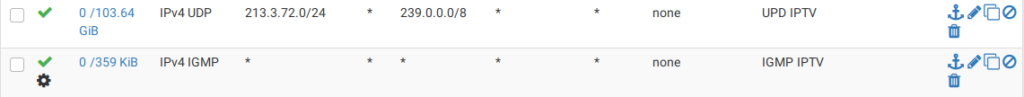
This should be enough to have live and replay TV.
IPv6
I advice you to upgrade to pfSense 2.5 (I’m using the 2.5RC at the moment). It contains a few fixes related to 6rd. Especially, the MTU is now set correctly to 1480 (MTU of the WAN interface – 20 bytes) on the wan_stf interface. Still, connectivity to some web sites (like swisscom.com or sbb.ch) does not work properly. This is discussed extensively here. Also there is a bug in pfSense which wrongly compute the MSS clamping value for IPv6. I solved the problem by setting MSS to 1460 for the WAN interface:
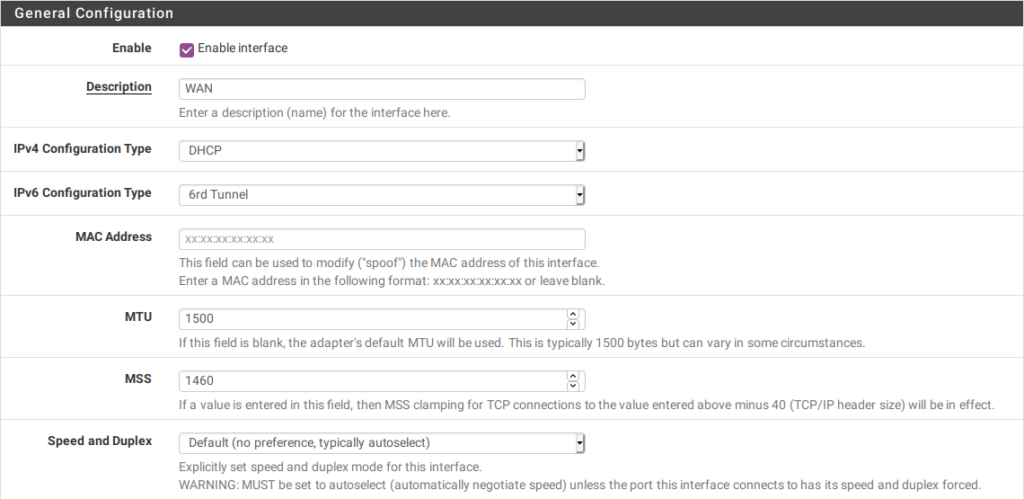
EDIT: The MSS clamping bug has been fixed in pfSense 2.5.1. MSS can now be set to 1480.
Configuration of your LAN is then straightforward. For IPv6 Configuration Type, use Track Interface:
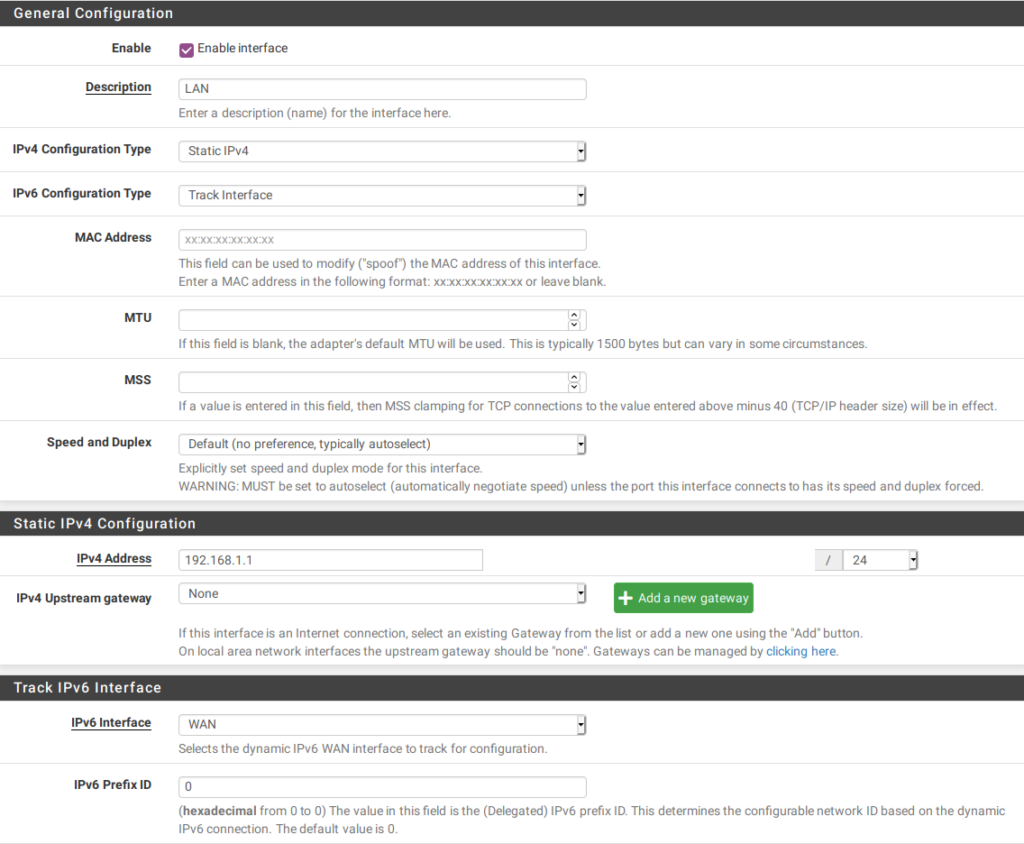
Unfortunately, Wingo only provides a /64 so cannot simply assign different subnets to your internal network. In my case, I only enabled IPv6 on my LAN interface and kept my other subnets IPv4 only. Enable RA for LAN and you should have IPv6 connectivity:
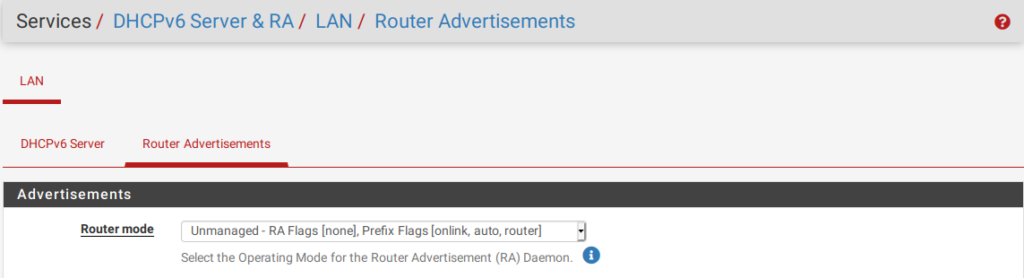
I also added a firewall rule on WAN to allow all ICMP traffic on IPv6 toward LAN. IPv6 relies a lot on ICMP and this traffic should not be blocked.
Access Vigor166 management
This was probably the most painful thing to solve. As soon as the modem is in bridge mode, you cannot access the web or telnet management console anymore. The first solution I used was to connect the second port of the modem on a free physical interface on my pfSense router. However, this is a bit overkill to just access the modem from time to time.
After some trial and error, I finally managed to make the Vigor166 accessible via the WAN interface.
I configured my Vigor166 with a LAN address of 192.168.200.10 (netmask /24). This network is a complete different one from my internal networks. I then created a virtual IP on the WAN interface with an address of 192.168.200.1/24:
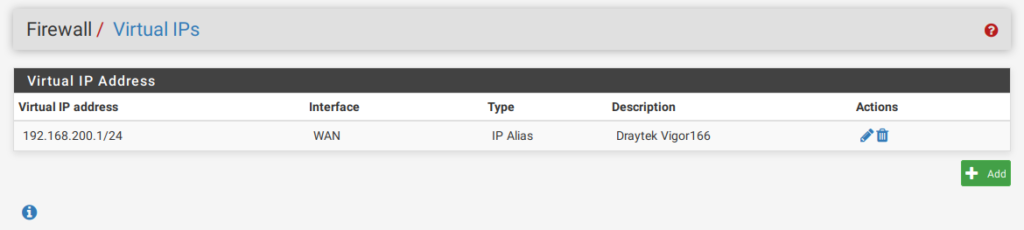
After doing this, I’m able to ping and access the Vigor166 from a pfSense shell. However, access from my LAN does not work. The solution is to use NAT like below:
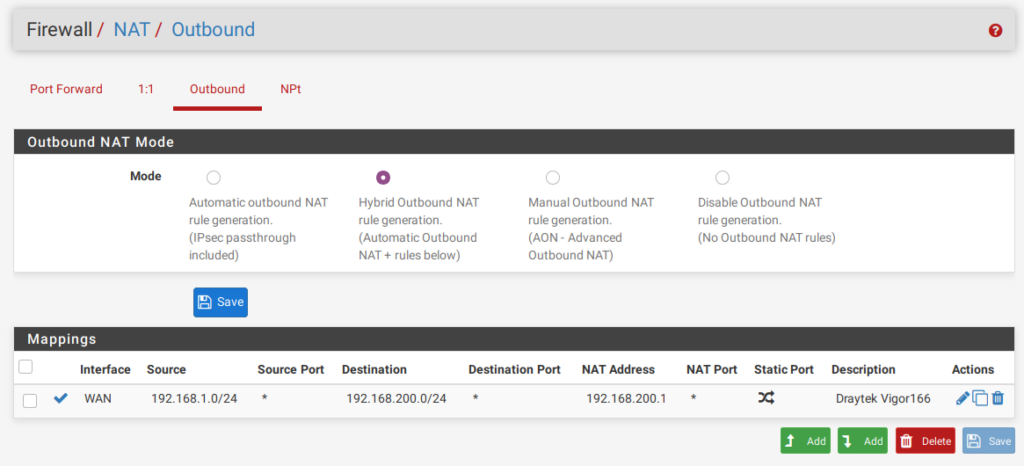
I’m accessing the modem from my 192.168.1.0/24 network and this rule will actually rewrite the source address to make it look like it comes from 192.168.200.1. This way, there is no static route to setup on the modem. The idea came from reading this recipe in the pfSense documentation.
Apply the changes and you can now access the management interfaces of the modem via 192.168.200.10.
Conclusion
I have this setup for more than 2 weeks and it works perfectly. I’m very happy with my new speed and the latency is even better on DSL than on CATV (~5 ms compared to ~15 ms up to the first/second router). The only downside so far is that I cannot use my Samsung remote control to control the Wingo TV box. The IR extension port is disabled in the firmware so you are forced to use the original remote control.
14 Replies to “Wingo & Draytek Vigor166 & pfSense”
Hallo Cyril
Ich nehme an du sprichst deutsch Wenn du in der Schweiz Wingo hast?
Ich spreche leider nicht gut Englisch.
Ich versuche mich seit 1Woche mit dem Draytek vigor166 und dem unifi security gateway. Ich bekomme einfach keine IP im Bridge mode.
Habe die Box auf Werkseinstellungen gesetzt und dann alles wie von dir beschrieben. Ich habe den security gateway auf WAN dhcp gesetzt und in mywingo die dmz mit 192.168.0.1 aktiviert. Kannst du mir weiter behilflich sein?
Das Wingo TV und Telefon benötige ich nicht.
Besten Dank
Richard
Hallo Richard,
Französisch ist meine Muttersprache aber mein Deutsch sollte nicht so schlimm sein.
Erstens würde ich prüfen, dass der Vigor166 eine LAN IP Adresse in einem anderen Netz hat als was Du intern hast. Mein Vigor166 habe ich im 192.168.200.x Netz gesetzt.
Zweitens, bekommst Du überhaupt ein DSL Sync? Verbindet Mal (mit einem Ethernet Kabel) einfach dein Laptop or PC am Vigor166 mit einer IP Adresse im gleichen Netz als das Modem (z.B. Vigor166 192.168.200.10, Laptop 192.168.200.1) und prüf auf der Statusseite vom Modem, ob die DSL Verbindung geht.
Dann noch prüfen, dass das VLAN Tagging im Vigor166 ausgeschaltet ist.
Mehr habe ich nicht gemacht, mein Router bekommt dann so eine IP Adresse via DHCP. Ich habe irgendwo gelesen (Galaxus.ch?), dass jemand das Modem ein paar Mal neu booten müsste, bevor es richtig funktioniert hat!?
Du könntest auch prüfen, ob dein PC eine IP Adresse bekommst, wenn Du die Netzwerkschnittstelle auf DHCP umstellst.
Hello Cyril
Danke vielmals für den post. Ich bin wegen Wingo TV gestern von Untangle auf pfsense umgestiegen und kriege Wingo TV einfach nicht zum laufen.
IGMP Proxy:
Upstream:
Interface: WAN
Networks: 213.3.72.0/24
Threshold: 1
Downstream:
Interface: LAN (du hast hier ein eigenes Interface, warum?)
Networks:
Threshold: 1
Firewall auf dem WAN Interface
Protocol Source Port Destination Port Gateway Queue
IPv4 IGMP * * * * * none
IPv4 UDP 213.3.72.0/24 * * * * none
Beide Rules haben Allow IP options aktiviert. Dennoch kriege ich kein Bild auf der Box.
Hast du grad noch eine gute Idee? Danke dir!
Hi Cyril,
Your blog post was much appreciated!
I have also switched from CATV to Wingo as the latter offer a competitive deal for the best bandwidth available at my location. Since I was also disappointed that the performance (120/50 MBit/s) remained below expectations with the anyway “castrated” Wingo router and the support gave no feedback regarding a G.Fast SFP module, I decided without further ado to also go for the Vigor166. The configuration with my pfSense was straightforward with your instructions. I now get up to 540/130 MBit/s and a public IP. I am completely satisfied with it! 🙂
Thanks,
Dani
Thank you Dani
Bonjour, je viens de passer chez wingo et j’ai un vigor 166. Je ne suis spécialement au clair avec certaines notions réseau. Il me semble que je devrai pouvoir configurer le vigor 166 pour fournir l’accès internet au reste de mes appareils qui sont en réseaux sur mon router Asus rt-ax88u. Mais je ne parviens pas à trouver la bonne configuration. Je ne suis même pas sûr du mode de fonctionnement que je dois choisir (modem/bridge ou router). Pourriez vous me rediriger vers quelques ressources qui pourrait m’aider ? Merci d’avance
Bonjour, si vous voulez garder votre routeur Asus, le mieux serait d’avoir le Vigor166 en mode bridge. Configurez le Vigor comme je l’ai décrit ici. Ensuite, à voir le manuel au chapitre 4.3.1, vous devriez pouvoir simplement configurer WAN Connection Type en mode Automatic IP. Il a bien entendu pas mal d’autres paramètres qui sont importants mais ça devrait déjà vous permettre d’aller plus loin. Bonne chance.
Hello,
Merci pour ce partage d’expérience ! ça m’a poussé à tenter la même chose.
Je suis exactement dans la même situation (net+ depuis plusieurs années en 500mbps, par contre j’ai eu droit au mode bridge) et le débit en upload assez faible et les 108.- par mois m’ont poussé à faire la même expérience, pour 60.- par mois chez Wingo avec TV et 325/70 Mbps annoncés ça vaut la peine ! J’espère juste que ça va bien fonctionner avec mon routeur Ubiquiti…
Je suis juste un peu déçu qu’ils ne proposent pas d’application pour la TV sur tablette contrairement à net+, obligé de s’acquitter des 10.- par mois de swisscom blue TV…
Pas de raison que ça ne fonctionne pas bien avec un routeur Ubiquiti. Effectivement, je regrette l’application mobile/tablette de Net+ et j’avais espéré que la nouvelle offre TV de Wingo propose cette option mais ce n’est pas le cas (et du coup, je garde précieusement mon offre TV à 5.-/mois). Clairement, il doit rester quelques avantages à Swisscom pour éviter que tout le monde ne passe chez Wingo.
C’est dommage, je comptais prendre le nouveau “Dream Machine Pro” de chez Ubiquiti mais je lis qu’il ne supporte pas l’IGMP Proxy (contrairement au USG que j’ai actuellement qui le supporte mais seulement en allant bidouiller des fichiers en ligne de commande) donc impossible de le faire fonctionner avec la TV de Wingo… Alors que celle de net+ n’en a pas besoin. Et je me rends compte qu’en changeant je perdrai mon IP fixe également. J’espère que je ne serai pas trop déçu et que ma ligne va au moins synchroniser aux 325/70 promis… Activation dans un mois on verra bien.
Ma box TV de Net+ avait aussi besoin d’un IGMP Proxy. J’avais fait la demande d’être en “full IP” pour la TV afin de pouvoir liquider mon câble coaxial TV. La grande majorité des providers fournissent le live via multicast donc IGMP Proxy obligatoire. Tu payais pour une IP fixe chez Net+ ? J’ai eu 1 changement d’IP chez Wingo depuis le mois de janvier.
Intéressant ça ! J’avais aussi fait le test du full-IP mais c’était très instable… C’est aussi étonnant que l’IGMP ne soit pas requis pour le replay, actuellement j’ai le live en coax et le replay via Internet et pas besoin de modifier quoi que ce soit… Etonnament non je ne payais pas pour avoir l’IP fixe. Mais je pense que c’est dû au fait que j’avais demandé le mode bridge à l’époque où je dépendais de Citycable Lausanne et pas encore de net+ (c’était une option offerte aux clients) et lorsque Net+ a repris le réseau j’ai du insister au support client pour récupérer mon précieux mode bridge. Ce qui fait que j’ai une IP appartenant spécifiquement à Citycable (85.218.0.0/16) et pas une IP générique net+. Mais en effet ce changement de provider sera une bonne occasion de virer tout le câblage coax et le remplacer par du TP…
Etonnant ? Pas vraiment. Chaque abonné regarde l’émission qu’il veut quand il veut, il n’y a donc pas d’intérêt à “mutualiser” le transport. C’est pourquoi un flux unicast est utilisé. Pour le live, c’est le même chez tous les abonnées, il est donc intéressant dans ce cas de ne transporter qu’une fois les données le plus loin possible. C’est pourquoi multicast est utilisé. J’ai enlevé tous les coax que j’avais à la maison, je n’ai plus que du TP.